Firewall group management just got easier
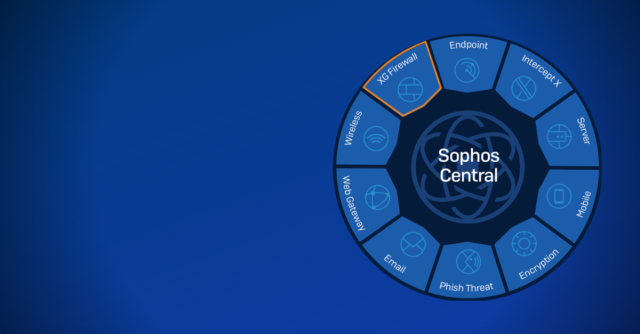
The Firewall Group Management early access program starts today, in Sophos Central.
Since XG Firewall joined Sophos Central earlier this year, we’ve been steadily adding features to make day-to-day management of your firewalls even easier. And today, the team is pleased to be kicking off the early access program for Firewall Group Management.
New features in Sophos Central include:
- Management and storage of scheduled backups
- Firmware update management
- Zero-touch deployment of new XG Firewall appliances
- Firewall group management to easily maintain consistency across a group of firewalls
Backup Management
Backups are usually an afterthought, until you really need one.
The Backup Management feature provides peace-of-mind by automating the task of managing scheduled backups. It securely stores them for you in Sophos Central, so when you do need to restore a backup for some reason, it’s super easy.
This feature allows you to:
- Schedule backups daily, weekly or monthly for any or all of your firewalls
- Securely store the last 5 backup files for each firewall
- Permanently store a preferred backup of your choosing
- Download a backup file at any time to restore
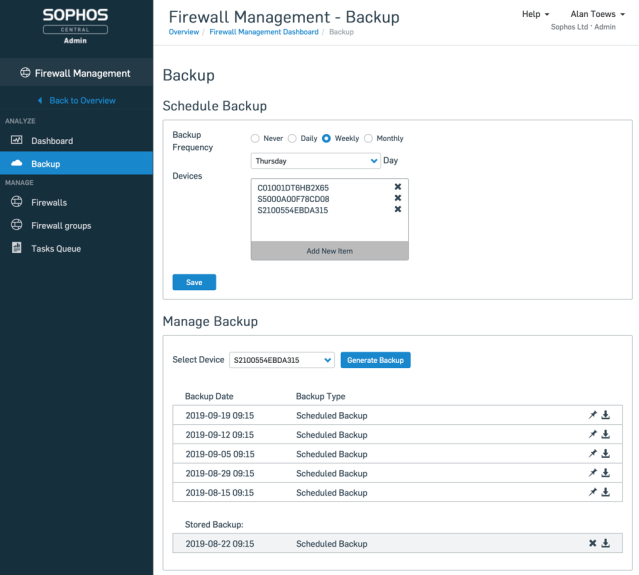
Firmware Update Management
To ensure your network is benefitting from the latest features, enhancements, fixes and performance improvements, it’s important to keep your firewalls up to date. But, updating the firmware on several firewalls can take a LOT of time. Well, not anymore!
This feature makes updating your firewall firmware as easy as clicking a button. Once activated, the whole process of downloading the firmware update and rebooting the appliance happens seamlessly, without any further action required on your part.
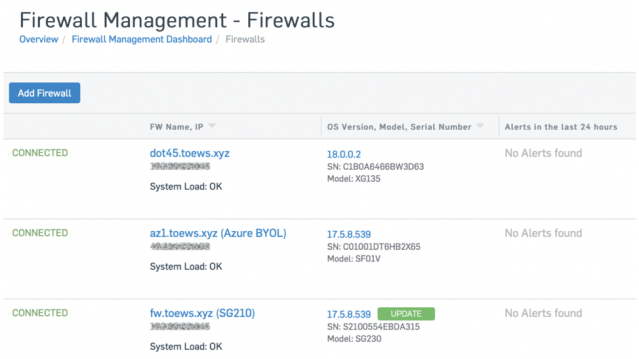
Zero-Touch Deployment
Sometimes you need to setup a firewall at a remote location, and you may not have the expertise on-hand there to fully configure it. This is where the Zero-Touch Deployment feature comes in.
Now you can drop-ship the firewall directly to the remote location and configure it from Sophos Central without having to touch the appliance yourself.
You only need someone there to unbox it, connect it, insert a USB stick with the provisioning configuration file you created, and get it started. You can then fully configure it remotely from Sophos Central.
Zero-touch deployment in three easy steps:
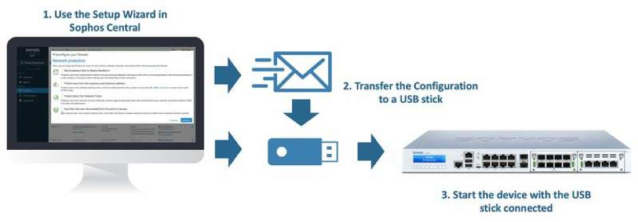
Firewall Group Management
This feature allows you to synchronize policy, objects and other settings across a group of firewalls for consistency. Make a change once, and have it automatically apply to all firewalls in the group.
These new capabilities in Sophos Central are ideal for MSP partners and any customer managing multiple firewalls.
- Simply and easily maintain consistency across a large distributed network
- Save time and effort managing a group of firewalls
- Monitor and access all your firewalls through Sophos Central – at no extra charge.
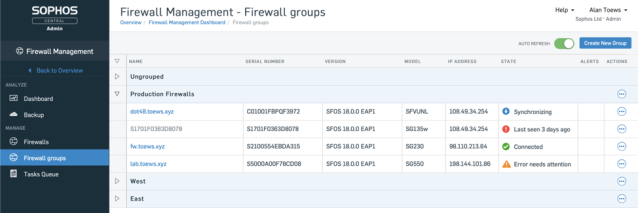
Getting started with the Early Access Program
You will need to have firewalls running the EAP version of XG Firewall v18 to add them to groups to evaluate the new Firewall Group Management capabilities.
How to join the EAP in 3 easy steps:
- Login to your Sophos Central account
- On the top-right corner, select “Early Access Programs” from the menu under your name
- Look for Firewall Group Membership, and click Join
The new Group Management capabilities will then be under your Firewall Management section of Sophos Central.
Head over to the Community Forums for more information and to provide your valuable feedback.














Dell Software Group sold to help fund looming EMC deal
Ingram Micro gets distribution access to Dell’s security range in Australia